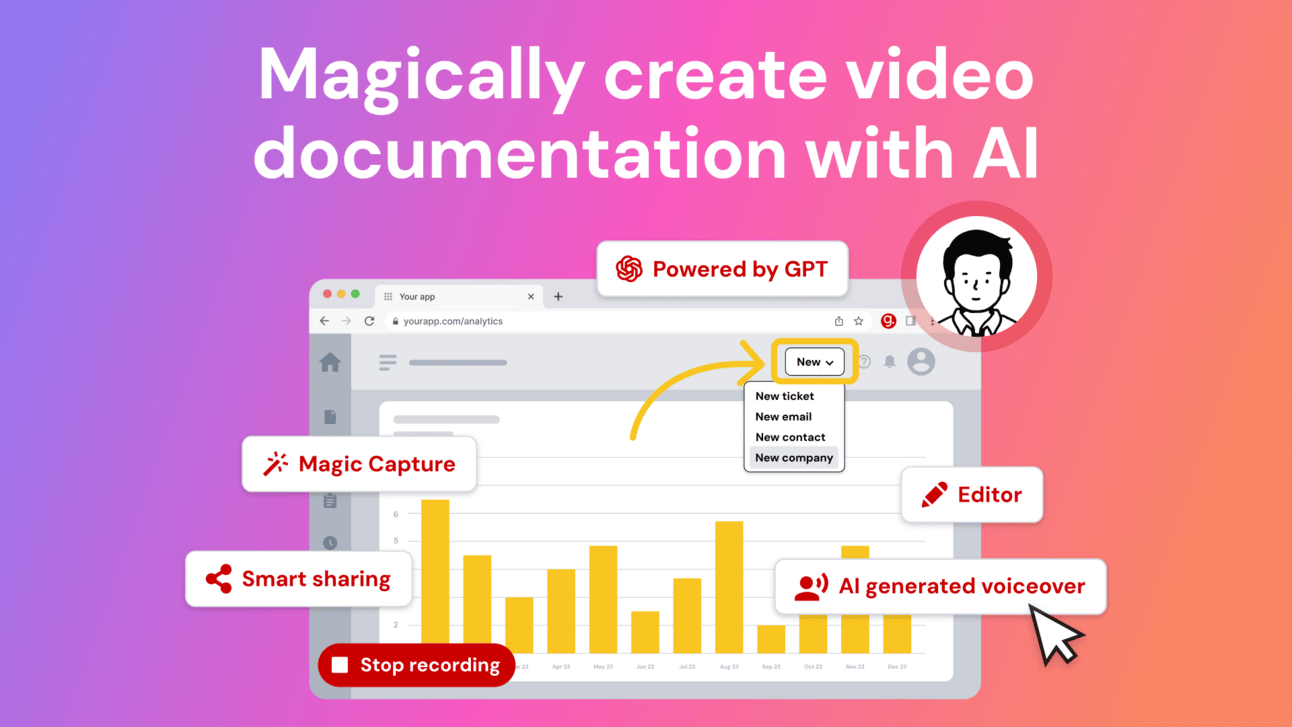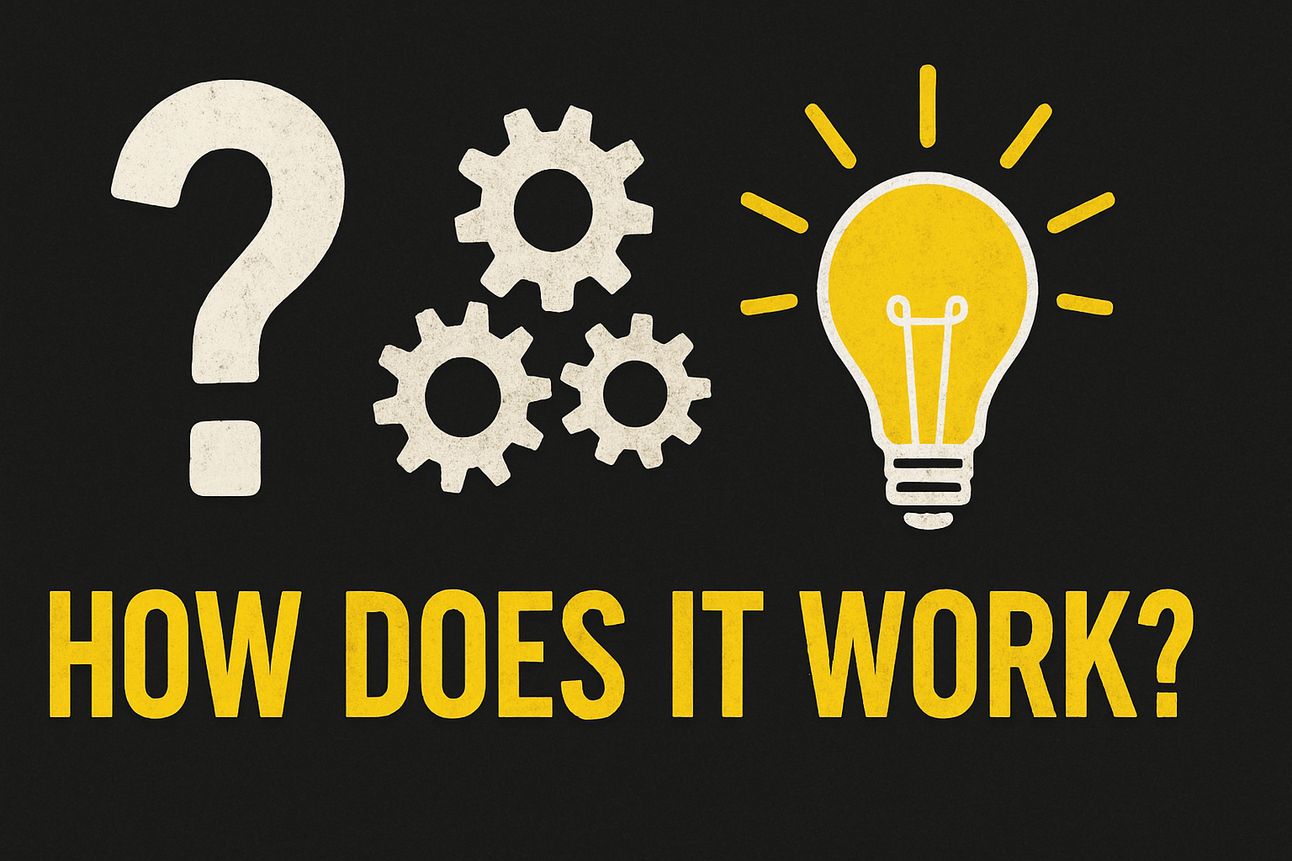- What's Up in AI
- Posts
- This AI stalked a computer screen for 30 seconds & made a better tutorial than you can in 3 hours
This AI stalked a computer screen for 30 seconds & made a better tutorial than you can in 3 hours
AI productivity has officially hit its peak - here's proof

Welcome Back, AI Geeks!
Repetitive training drain is real. Sarah, a smart marketing associate, asked her manager the same "How do I create a Claude AI project?" question three times in one week despite detailed explanations and note-taking.
The Pattern: Monday (detailed screen share) → Wednesday (stuck again) → Friday (same confusion). Each interruption took 20 minutes.
The Realization: The issue wasn't Sarah's ability or poor teaching—it was the method. Screen sharing and hoping people remember doesn't work for tool training.
The Solution: Time to try a different approach.
Instead of explaining it a fourth time, the manager opened Guidde AI and said, "Sarah, let me create something that'll actually help you."
They hit record and walked through the entire Claude project creation process - from logging in to setting up the project parameters to adding team members. They just did it naturally, like they were showing someone in person.
90 seconds later, they had a professional step-by-step tutorial complete with:
Smart annotations pointing to exact buttons and fields
Clear voiceover explaining each step in plain English
Visual highlights showing where to click and what to expect
Logical flow that Sarah could pause, rewind, and reference anytime
The manager sent Sarah the guide. Five minutes later, she Slacked back: "OMG this is perfect! I just created three projects without getting stuck once."
But here's the real win: When Jake from sales joined last month, the manager didn't need to explain Claude's setup at all. They just sent him the same guide. And when their remote team in Austin needed it? Same guide.
🗂 My Guiddes - Smart library of how-to videos — fully searchable by actions, not just titles. Type "Claude project setup" and the right guide just shows up. Like magic.
🧱 Spaces - Dedicated workspaces for each team. Marketing, Sales, Operations — no overlap, no chaos. Permissions included (yes, interns can be blocked from sensitive processes).
📊 Insights - See which guides are working, where users drop off, and who's actually watching. It's like analytics for team knowledge.
🎨 Brand Kit - Auto-brand every guide with company logo, colors, and fonts. Internal docs don't have to look like 2007 PowerPoints anymore.
🔌 Integrations - Drop guides into Slack, Zendesk, Notion, Confluence, or LMS systems. Zero friction, maximum clarity.
Want to try it? Sign up for free here. (for 24 hours only!)
Record - Users record their screen while doing any task—literally just click and do what they normally do
Auto-Generate - Guidde auto-detects each step and turns it into a clean video guide
Polish - Captions, voiceover, highlights, and branding are all generated in seconds
Share - Users can edit, annotate, and share instantly via link, embed, or export
No extra tools. No complex timelines. No re-recording. Just clarity.
TL;DR – Users just hit record → do their thing → and boom 💥 Their process turns into a stunning, narrated video guide that looks like it took hours. But really? Minutes.
"It's like Loom + ChatGPT + Canva had a super-productive baby." – literally everyone who uses
Try Guidde here (it's 100% free)
Since implementing Guidde, teams have created tutorials for:
Setting up CRM workflows
Generating monthly reports
Onboarding new team members
Troubleshooting common software issues
What used to take 3 hours of back-and-forth explanations now takes 3 minutes of recording. And people actually retain the information because they can learn at their own pace.
Guidde isn't for a "type" of team. It's for people who explain things — and want to stop repeating themselves.
Let's see how it fits into different professions & industries:
👩🏫 Training & Onboarding New team member? Share a visual walkthrough of how to access key tools or follow internal workflows Example: "How to set up Claude AI projects" → turned into a 60-second guide, reused forever
🎧 Customer Support & Help Centers Turn common questions into searchable video replies Example: "How to troubleshoot login issues" → embedded inside FAQs
🧠 Knowledge Sharing in Teams Got a process someone figured out on the fly? Record it once, make it repeatable Example: "How to set up automations in Zapier" → shared across the team library
📦 Freelancers & Creators Working with clients? Send a walk-through instead of long emails or calls Example: "How to update your website content" → done in one take, branded and voice-narrated
📚 Educators & Course Creators Demo a tool or task once, make it part of content instantly Example: "Intro to Claude AI" → turned into a clean, narrated explainer
Here's what readers can do right now:
🧪Set a timer for 10 minutes
✌️Try it out on a small process you repeat a lot
📦 Install the Guidde Chrome Extension here
🔗share a link to your first guide with us by replying to this email
And that's a wrap!
Do drop a comment to tell us👇️
Did you like today's edition & want more of these? (We work real hard to get this to you 2x every week)
Yes, totally loved it. Keep sending it to me
Can be better, but keep sending it to me
Count me out, I didn't like it
We'll be back soon with more spicy takes on What's Happening in AI, so stay tuned & share our newsletter with a friend using this link!
Stay Tuned! 🤖 Team What's Up in AI